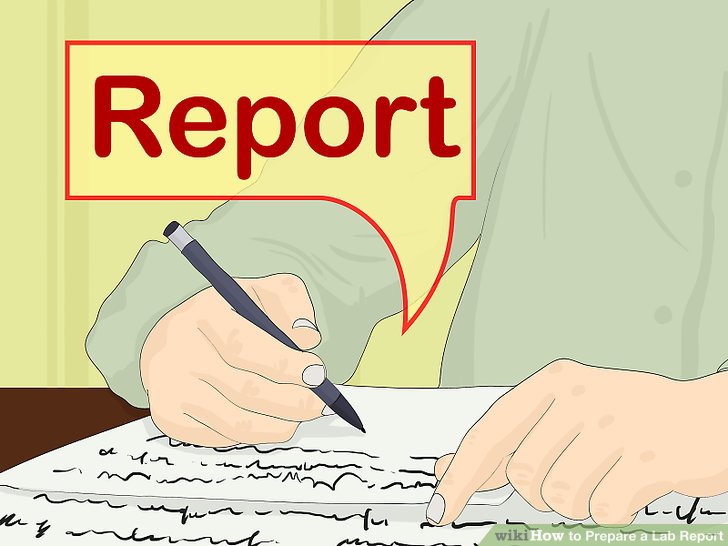Report typing is essential for a university student doing practical subjects. Here, IT literacy will be an added advantage when the student makes use of the computer in preparing the report. There are many word processing software which could handle this type of work. “Microsoft Word” has been the most convenient one for myself. Let me teach you some basic things you should know when using Microsoft Word so that you can finish your report quickly and more easily.
Some fundamentals
- What is the font size that I should use for my text in the report? Use font size 11-12
- What should be the line spacing? It is better if it’s 1.08-1.15
- What should be the format? Since this is a report it should be formal. So use “Justified”
alignment option.
It is essential to know how the things should be arranged. A clean and neat report will always give you a better outcome. First things first. The cover page should be in the forefront. To add a cover page, go to “Insert->cover page”. Choose a style that you prefer which looks nice and professional and apply it.
Reserve your 2nd page (first page of your report) for the abstract. It is where you give an overall summary of what your report is. But keep in mind that this is the abstract. Therefore don’t go into lengths and depths. Just one paragraph will be fine. Make it short and sweet.
Reserve your next page for the table of contents. To add a table of contents go to “References->table of contents->choose your style->apply”. Next 2 pages are for other tables of contents such as a list of figures , list of tables etc. To add them go to “references->captions->list of figures/tables” and apply. Now the structure of your report is good to go with.
From the next page make your report at your will starting from the introduction. Don’t forget to mark headings. When you have a heading. Highlight it then go to “styles->heading1/2/3/4” accordingly. It is great to have headings numbered. If you wish to do so, you can by applying numbering from bullets and numbering. Then you will have all your contents well arranged.
Another important option in Microsoft Word is equation typing. If you want an equation in your report go to “insert->equations” and type your equation in the equation box that appears. Most students know how to get up to this option. But many don’t know how to type indices (superscripts) and subscripts in an equation. For example if u want to type T 2 in an equation box you should type “T^2 and then the [spacebar]” and if you want to subscript something within an equation box (for example T 2 , then what you have to type is “T_2 and then the [spacebar]”. In addition to this you can use the following shortcut keys as well.
- [ctrl]+[shift]+[+] = superscript
- [Ctrl]+[+] = subscript
- [ctrl]+[s] = save
- [ctrl]+[x] = cut
- [ctrl]+[c] = copy
- [ctrl]+[v] = paste
Now you know everything that is needed to make a perfect report. Best wishes in making your report a success !
Featured Image credits:
https://goo.gl/eQ5ymT