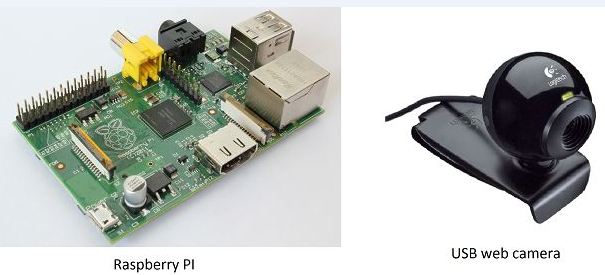Tutorial 8: UART (Universal asynchronous receiver/transmitter)
UART (Universal asynchronous receiver/transmitter) one of the important topic in embedded programming. In this tutorial a simple uart program was implemented. First create a project and include following libraries from repository. CMSIS RCC GPIO USART MISC Retargeted Printf All the libraries and their functions are almost same for all the libraries except Retargeted Printf. Printf…