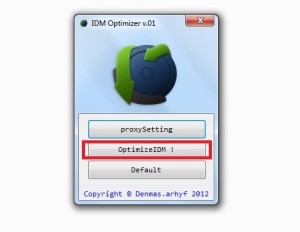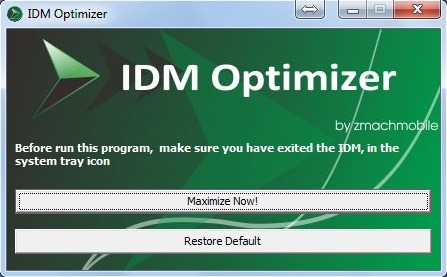
IDM (Internet Download Manager) is one of the most popular software among most of us. But did you know that you can increase the download speed of your IDM. Not by a little, but five times faster. Great, isn’t it? There are some users who spend hours to download files using IDM. But i’m going to teach you how to increase the speed of your Internet Download Manager by five times. So let’s get started.

To do the magic you must first download the IDM Optimizer first. You can download it by using the link below.
IDM Optimizer comes with a very simple interface. And this software is a very small one.Only few mb’s. If you need you can use proxy connections to do this. IDM optimizer also allows you to use SOCKS4/SOCKS5 protocol to do the downloading more safer.
After you finished downloading the tool we can start increasing the speed of IDM. This is how you do it.
1) If IDM is already running, close the program.
2) Open the IDM Optimizer .exe file which you downloaded.
3) Click the “OptimizeIDM button”.
Finally after the process was completed, restart your computer. That’s all. Hope you’ll like it.