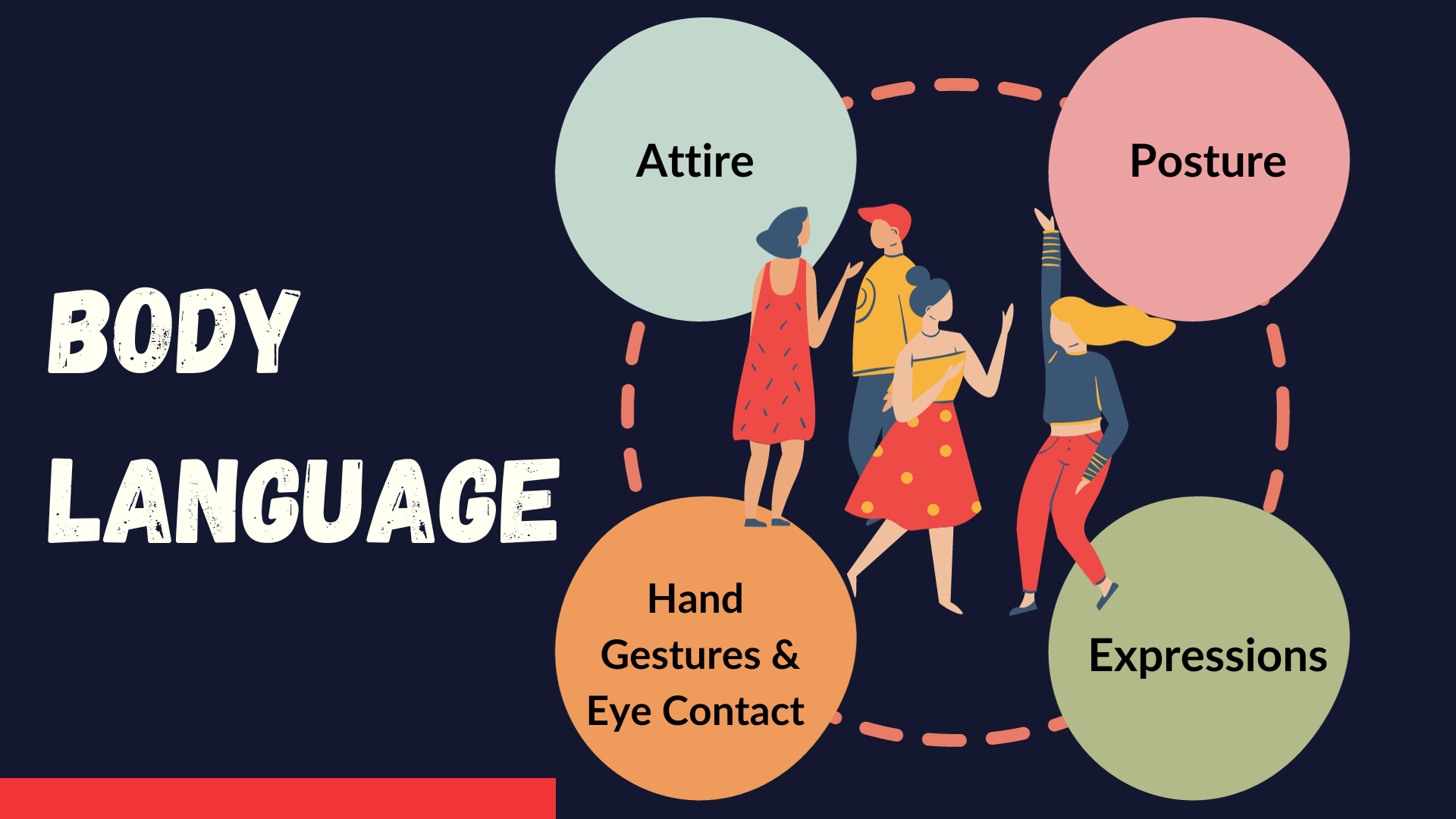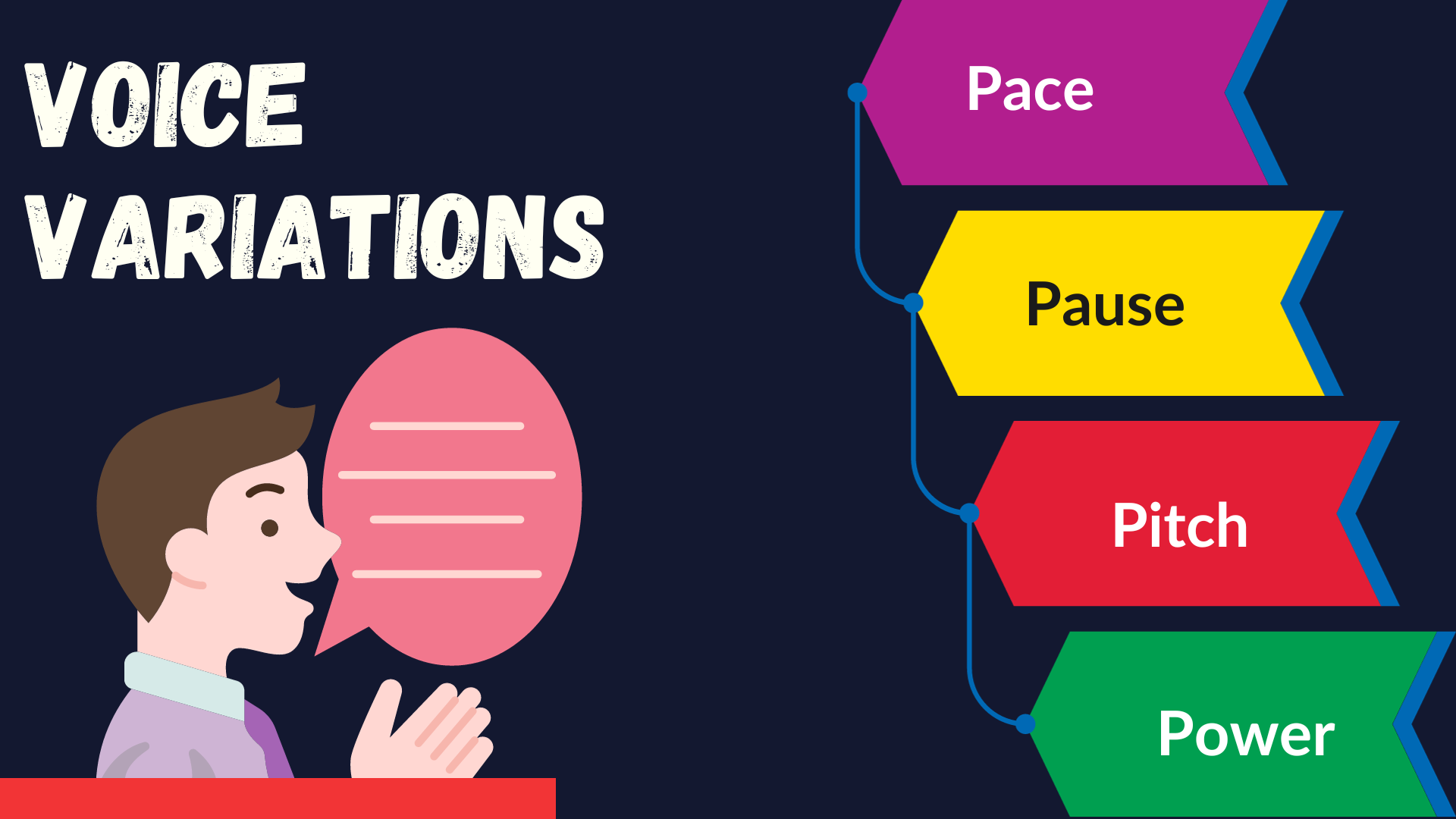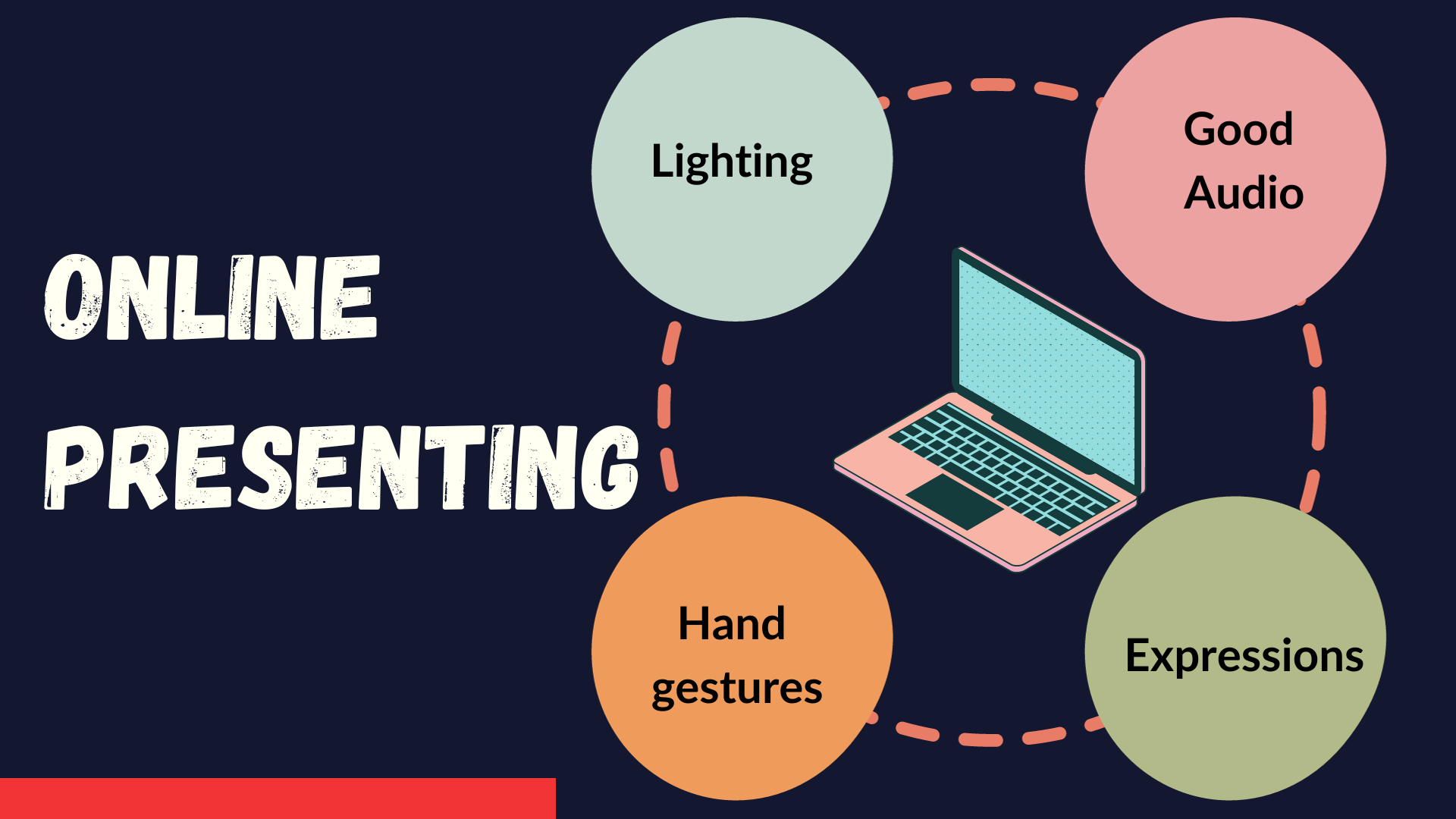When we talk about the aim of doing a presentation the first thing that comes to my mind is a quote by Alexander Gregg “There are 3 things to aim at in public speaking; first to get into your subject, to get your subject into yourself and lastly to get your subject into the heart of your audience.”
In 1984 Steve Jobs launched the first Macintosh Computer in a rather revolutionary way. You see before computers or any product was simply introduced to the public by commercials that aired on TV, Radio, and Magazines, and consumers just went to the store and bought it. But Jobs saw an opportunity. You see he did the first Apple Keynote Presentation where he proceeded to introduce his new machine. Now if you know Apple Machines you know that they put a great deal of effort into making their aesthetics simple yet captivating for their audiences. That’s what Jobs did. He made a presentation so good it shot his new product into staggering heights.
To this day apple does its Keynote Presentation each September, and each year it smashes records for being one of the most streamed product presentations each year. And this is a main driver that helps maintain their game. The power of an amazing presentation.
Why?
This “why” in other words is the objective of doing the speech. Now even if you write a report or do an assignment the lecturers will explain to you the objectives & you’ll have to prepare based on the objectives. Similarly in public speaking too there’s an objective. Be very clear about that objective before you start speaking. You should know whether it’s a presentation, oratory, farewell speech, wedding toast, competition, etc.
Structure of your presentation
Seeing the burger on the screen y’all must be wondering why? You see the distribution of your presentation is key to making sure that you have a solid presentation. You can’t start a presentation talking about saving the environment, then move on to talk about Artificial Intelligence, and then end your speech discussing the pros and cons of love marriages and arranged marriages. No, your
presentation must be concise, yet explanatory, clear yet thorough. And just like the burger it must be eye-catching.
Now why do you think I put a burger in this presentation? You see in public speaking and presenting we use the analogy of the burger to define how to properly structure your presentation. The burger consists of a bun on top, the meat, lettuce, and ketchup onions, or something in the middle followed by another bun. Individually these components wouldn’t stand out much, as the buns would but being in the correct order makes a tasty treat.
Start of a speech
The first impression should be the best one. How do you usually start a story? “Once upon a time there was this little girl in a land far far away” But this time you can start your presentation with just your once upon a time and an inspiring story like the one I’ve included in the start. Therefore, from the moment you start uttering your first word, you must have the talent to grab the attention of the audience, to draw them into your presentation. For this, you can start with a question, a quote, a song, an extract from a book or play, or an oration about something interesting. No matter what you do it is important that you set a good foundation for your presentation.
Body of the Presentation
The body of your presentation must be the hero of the story. You have to make sure that your audience connects well with what you are trying to pitch to them. Now when making the presentation you have to be mindful not to include each and every detail in the slides. Otherwise, your Presentation Slide will be like the 138 bus during rush hour with too many words here and there. Instead what you should be doing is understanding and explaining the points that you’ve included in your presentation slide. Always make sure that you only include a maximum of 5 or 6 points per slide. And be sure to make it interesting and not to use too many technical terms. To put it straight you have to be able to to explain your points in a simple manner a way someone younger than you will properly understand.
The Ending of your presentation
You can eat just the top of the burger & the content, however, if there’s no proper bottom part, everything will collapse & make a mess. Just like the start, the ending is an impact-making point of your speech. Even in a presentation at the end, you deliver the conclusion & your suggestions. That is ‘the’ most critical point in your speech. In public speaking too this is where you give a take-home message to the audience. Just like the start, it can be a question, a quote, a song, an extract from a book or play, it can be anything that makes an impact.
Designing your Presentation Slides
When it comes to designing presentation slides there are many design aspects you can muster up. We can use different fonts, colors, shapes, pictures, and animations. The important thing is knowing when to use which. Starting with the basic element of the design features is the color palette you’re going to use. Now there isn’t necessarily a specific formula to select necessary color palettes but a good rule of thumb is not to use bright colors and stick to more neutral and darker colors. This is done mainly to reduce the strain on the eyes because most of the time your presentation will be presented using a projector and as you know when suddenly changing slides a sudden burst of bright colors will tend to irritate the audience when you use brighter colors like red and green it tends to be flashy and away the attention from the important aspects of the presentation. Here in this slide, I’ve pointed out colors that you can use as well as their hex codes. And colors are best to avoid so as to not strain your eyes.
Font Usage
Next, I think the key component in any presentation is the fonts that you’re going to use. Or a more fancier word for its typography. So typography basically involves understanding what type of fonts to use as well as the size of the font we’re going to use, as well as the color to name a few aspects we have to look over. As a rule of thumb, we try to keep the size of the font typically more than 24 points but this tends to differ with the type of sentence that we may be using whether it is a Main heading a subheading, or general content, we can categorize the priority we give to a certain sentence. In essence, use bigger font sizes for Headings and subsequently reduce the font size depending on the importance of the sentence you put in.
Apart from the font size, what font to use is extremely important because depending on the type of the font the audience will interpret the message in a different way. For example, take the sentence See you soon. When using a font like the font in the 1st point, it gives a sense of command, of seriousness, that’s why you’ll see these types of fonts used in warning signs. Now what about the font in the 2nd point. What type of message do you get when you see this? You’d write a letter to someone you care about using this font and it gives a message that you love them and care for them. There are names in typography that are used for this sort of font, like writing the e slightly tilted which symbolizes joy. Next what sort of message will you get when you see the 3rd point? It looks like something a serial killer might write, with the blood dripping down here and here. This shows why it’s important to decide the type of font you’re going to use as well as the size.
If y’all will be doing a research presentation it’s best you stick to some basic yet modern fonts. In these slides are some of my favorite fonts that I use like Lato, Gotham, Montserrat, and Bebas Neue. You can also mix this font together but remember not to use a lot of fonts throughout your presentation. One rule that I’d like to follow is ONE TWO STOP. This translates to using only 2 main fonts throughout the entire presentation.
Now with modern presentation software, we have the ability to add various pictures, and gif animations like this one over here. If y’all are doing a presentation about a research topic or a sales pitch, I would recommend not using much clipart and animations as it may seem a tad unprofessional, but putting me here and there to make the slides more interesting.
Number of Slides to use for the Presentation
The number of slides you’re going to use for your presentation isn’t very important as long as you’re able to properly get your message across. What is important is the time you’re going to be speaking for. You have to realize that you’re going to be speaking to an audience who is using their time to come and listen to you. So always remember the following word K.I.S.S which expands to Keep It Short Stupid. But as a general rule always remember to keep your presentation limited to 18 to 25 minutes. There is a scientific reason behind this. Because through each generation from our grandparents, the average attention span has gotten smaller and smaller. Our grandparents had an average attention span of about 2 hours, our parents had an attention span of nearly an hour while we have a mediocre attention span of only 20 minutes, so remember Keep It Short Stupid. PRESENTING the Presentation. We have all the important components of our presentation, our research is ready, and we’ve got an awesome script ready to roll out with a solid ending, interesting and captivating body, and a perfect finish to make sure the people we are going to pitch our presentation will never forget. And the day comes when you go in front of the audience and do the presentation. But nothing happens. In fact, the audience itself is wondering “WHAT IN GOD’S GOOD NAME DOES HE MEAN” What can you do to make sure that this does not happen to you?
This is where stage rules come in my friends. Now when I say stage rules you may think that I want you to go in front of everyone and dance or maybe sing one of Charitha Attalage’s New songs or act out a play from Othello. While this is not exactly the case it comes close.
Using Body Language
The first stage rule is the use of body language and this is completely different from sign language. The first thing to remember about body language is to make sure you have proper attire. Let me ask you a question: have you ever seen one of your lecturers coming to Uni to teach wearing slippers, a pair of shorts, and an oversized T-shirt? And if they did, do you think you’d be able to take them seriously? Never. The proper attire gives a physical representation of yourself, it makes the audience trust you and makes them think you are the right person for the job. Your Posture goes in line with your attire, remember to back straight, chest forward, and be confident. Make your audience go how that is someone I trust.
Using hand gestures and making proper eye contact with your audience is also extremely important when you’re presenting. If you can see even though I’m doing a lot of hand gestures. Hand and finger movements make a conversation or a public speech more compelling, and trustworthy, and help the listener connect better. Hand gestures can often help emphasize certain points of your speech and strengthen your public speaking message. When you show your audience your palms as you are doing your presentation it shows that opening yourself up to them while folding your arms shows that you are stiff and that you don’t trust them. Clasping your hands has the same effect. Also if you are going to point to your audience always remember to point like this with all your fingers as opposed to using only your index finger. This is because pointing like this tends to be threatening..
Vocal Variations and Facial Expressions
But none of these will make any point if you don’t properly use facial expressions
and vocal variations. Remember none of y’all are zombies or cast members from The Walking Dead. So remember to smile, to show remorse for certain points, excitement, and any other emotion that will bring out the point you are trying to make.
Now when it comes to vocal variations the key 4 points to remember are the 4 P’s. The Pace, or how fast you’re talking. When speaking remember to Pause, number one because it helps you catch your breath, and number two because it helps control your pace if you’re going too fast. Pitch, which is how you vary the tone of your voice when you speaking.
Suppose that you’re doing a presentation in your school hall and suddenly the electricity goes out and now you have to speak so that even Supun at the back of the hall hears you. That is why it is important to have Power in your voice. Plus it gives you a sense of command.
Now all of these points are for when you do a physical presentation. But what if you’re doing an online presentation? Going back you should be sure to be sure of vocal variations and hand gestures as well as hand gestures, you should have proper attire at least on the upper half of your body. Apart from these make sure to have a good camera so that your video conference can see you and always, always use a headset. No matter how high-end of a PC you may have, the built-in mics always disappoint. Also, make sure that you have good lighting because if people can’t see you there’s not much of a point doing the presentation.
Before you go…
Now you know how to Present like the Pros. Before you go on giving a TED Talk there are some behind-the-scenes actions to make your presentation perfect. Always Prepare what you’ll say, a script if you will. This will help you properly visualize what you’re going to say before doing the presentation and instead of simply mumbling something by looking at the slides and then looking at the wall and speaking this gives you a better context. Next start preparing your slides as early as possible there will be a lot of cutting and chopping and putting new slides, so the earlier you start the better prepared you’ll be.
Finally, the most important point when doing a presentation is being confident. Make sure that you trust yourself to ace the presentation. To be sure that you will win over the audience with your skills.
Written By: Ruwinda Rowell
Image Courtesies:
Featured Image: https://bitly.ws/3aRTT
Image 1: https://bitly.ws/3aRU8
Image 2: From Author
Image 3: From Author
Image 4: From Author
Image 5: From Author
Image 6: From Author
Image 7: From Author